
How To Play Pokemon Trading Card Game On Iphone?
Share
Are you ready to dive headfirst into an exhilarating Pokémon adventure right from your iPhone? Look no further! This article is your ultimate guide to mastering the Pokémon Trading Card Game on your device. So, grab your iPhone, power up your imagination, and prepare to catch 'em all as you transform into a Master Trainer in no time!
In today’s tech-savvy world, we are privileged to carry our cherished childhood games right in the palm of our hands. With the Pokémon Trading Card Game app for iPhone, you can re-enter the captivating Pokémon universe and challenge players from every corner of the globe. Whether you’re a seasoned TCG veteran or just stepping into this enchanting world, this guide will equip you with the tools to battle, trade, and strategize like a true pro.
Playing the Pokémon Trading Card Game on your iPhone couldn’t be more seamless. With just a few taps, you’ll embark on a thrilling journey to build the ultimate card deck and engage in electrifying battles. It’s time to unleash your inner trainer and delve deep into Pokémon battles right on your iPhone!
How to Play Pokémon Trading Card Game on iPhone?
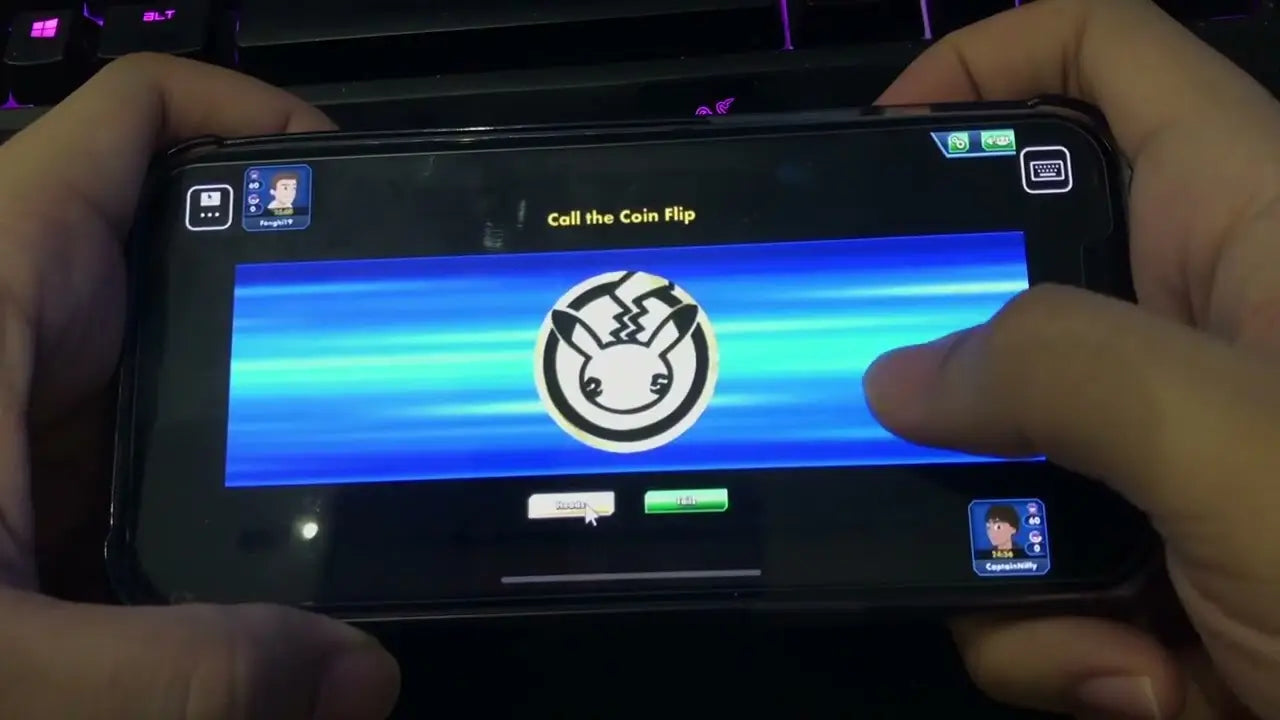
How to Play Pokémon Trading Card Game on iPhone: A Comprehensive Guide
If you're enthusiastic about the Pokémon Trading Card Game (TCG) and eager to enjoy it on your iPhone, you're in the right place! Here, we provide a step-by-step guide seamlessly walking you through the experience of playing the Pokémon TCG on your mobile device.
Getting Started with the Pokémon TCG on iPhone
To embark on your Pokémon TCG journey on your iPhone, follow a few straightforward steps. First and foremost, ensure your device boasts a stable internet connection along with sufficient storage space. Next, visit the App Store and search for the official Pokémon TCG app. Once you locate it, download and install it on your iPhone.
After installation, open the app—you'll be prompted to either create a new account or log in if you already possess one. Creating an account is vital to save your progress and access an array of additional features. After logging in, you'll gain full access to the magical world of Pokémon TCG on your iPhone.
Navigating the Pokémon TCG App
Upon entering the Pokémon TCG app, expect a user-friendly interface designed specifically for a fluid gaming experience. The app provides diverse options, including battling computer-controlled foes, engaging in matches against other players online, or entering exciting tournament play.
To kick things off, simply select the “Play” option and choose your desired mode. If you're new to the game, it’s advisable to begin with the tutorial mode, which will meticulously guide you through the foundational elements of gameplay. Once you feel confident in your skills, take the plunge to compete against real players worldwide!
Building Your Pokémon TCG Deck
A pivotal component of the Pokémon TCG experience is constructing a powerful deck that can outwit your adversaries. Within the app, you'll have the freedom to create and personalize your own deck by acquiring new cards through various avenues. Cards can be earned by clinching victories in battles, participating in engaging events, or purchasing booster packs from the in-game store.
When assembling your deck, it’s essential to maintain a well-rounded mix of Pokémon cards, Energy cards, and Trainer cards. Pokémon cards are your primary champions, Energy cards supply the necessary resources for unleashing attacks, and Trainer cards provide valuable strategies and support to amplify your chances of victory. Experimentation with varied combinations will help unveil a deck that perfectly synchronizes with your unique playstyle.
The Benefits of Playing Pokémon TCG on iPhone
Engaging with the Pokémon TCG on your iPhone provides a multitude of advantages. For starters, the convenience factor is unbeatable—enjoy the game anytime, anywhere! Whether stuck in traffic or waiting for a friend, intense Pokémon battles await just a tap away from your device.
Moreover, the app facilitates a dynamic online multiplayer experience, linking you with competitors across the globe. Battling in tournaments with real opponents injects a thrilling layer of excitement into the gameplay. Additionally, the app consistently updates with fresh card releases and features, ensuring your Pokémon TCG journey remains invigorating and engaging.
Tips for Success in Pokémon TCG on iPhone
Ready to elevate your skills and boost your chances of achieving victory in the Pokémon TCG on iPhone? Consider the following tips:
1. Familiarize yourself with the rules and mechanics of the game through tutorials and the official rulebook.
2. Construct a well-rounded deck that employs various strategies and neutralizes inherent weaknesses.
3. Stay abreast of the latest card releases and meta trends to adapt your strategies effectively.
4. Engage with online communities, forums, and social media groups to learn and share insights with seasoned players.
5. Consistent practice against both AI opponents and real players will sharpen your tactics and decision-making skills.
6. Reflect on your gameplay and understand your losses; identifying weaknesses will pave the path toward improvement and developing effective strategies.
7. Most importantly, have fun! The Pokémon TCG journey isn’t solely about winning; it’s also about relishing the thrill of collecting and strategizing with your beloved Pokémon.
In conclusion, venturing into the Pokémon TCG on your iPhone presents an electrifying and immersive experience. Equipped with the convenience of mobile gaming and the zest of Pokémon battles, you can embark on an epic quest to become a Pokémon TCG master. So, seize your iPhone, install the app, and unleash your Pokémon adventure today!
Also, when safeguarding your precious trading cards, look no further than Vanity Slabs holders. Praised for their durable, stylish designs, they ensure optimal protection while showcasing your prized collection. Explore Vanity Slabs at https://www.vanityslabs.com/ for unparalleled trading card protection.
Key Takeaways: How to Play Pokémon Trading Card Game on iPhone?
Frequently Asked Questions
In the realm of mobile gaming, immersing yourself in the Pokémon Trading Card Game on your iPhone has surged in popularity! If you’re new to the game or seeking some guidance, we’ve compiled a list of commonly asked questions about engaging with the Pokémon Trading Card Game on iPhone.
